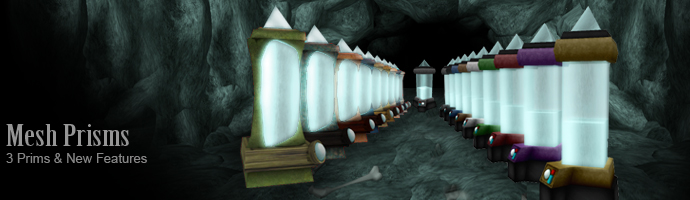Presenting Blood Containers Series 5, our best containers ever. These containers have been re-built from the ground up, both inside and out. They are jam-packed with features, and almost everything about them is customizable. Every container comes with 9 free changeable textures, and premium texture expansion packs are on the way. You can also tag your container with a bit of text to help keep track of it, and the tag will add itself to the object name, and to the hover text, which you can also change the color of, or turn off completely. These containers come with the same level of security options as previous releases, where you can open your container to the whole grid, to a list of up to 25 friends, or to a group, or you can lock it down and keep all the blood for yourself.
Series 5 also comes with the ability to accept Linden payments for blood directly through the containers, at a price per liter that you set. Blood sales are also subject to security controls, so you can set different prices for different groups or lists of friends, and keep everyone else out. You can also use your containers to sell larger amounts of blood to others who own Blood siphons. They can pay your container to siphon directly into their own container. The hover text will keep you updated on the full security and sales status of your container.


What’s more: these containers are no longer purchased from the rez-style vendors on Liquid Estate. They have been integrated into the same licensing system that we use for other no-copy items such as the drinks and apples, so they are delivered directly from our inventory servers. This means that Tank and Cask affiliate vendors are coming soon. And one more thing: these containers will be able to be updated for life, and you’ll never have to buy a new version in order to get the new features.
Stay tuned, we will be releasing Series 5 Prisms and Cider Barrels very soon!
 Now you can view a list of Bloodlines players whose soul is in the Abyss in the stats section. This list is ordered by last login date, so people at the top of the list are players who have logged in recently. This is a new way to find souls that are floating around in the Abyss that only need a Hemlock to get them out.
Now you can view a list of Bloodlines players whose soul is in the Abyss in the stats section. This list is ordered by last login date, so people at the top of the list are players who have logged in recently. This is a new way to find souls that are floating around in the Abyss that only need a Hemlock to get them out.










 Announcing the release of the new Spike 3.0 and Rampage Claw 2.0. These two attachments have been fully redesigned and updated to mesh. They also come loaded with the following updates:
Announcing the release of the new Spike 3.0 and Rampage Claw 2.0. These two attachments have been fully redesigned and updated to mesh. They also come loaded with the following updates: